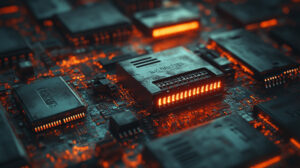Here’s What You Can Do To Stop It
The most dangerous attitude you can have about your home computer is thinking a hacker wouldn’t want to access it. Hackers aren’t only after sensitive personal information anymore. Your personal computer carries the same risks as the one you have at work.
So, why would a hacker want to break into to your home computer?
- 1. They want to access your financial information. Most internet browsers allow you to store personal information for later use, which makes filling out similar forms or repeating purchases less time-consuming. If a hacker takes control of your computer, they will have access to everything you’ve saved. This could include your credit card numbers, bank account information, and other financial data.
- 2. They want to hide their own illegal activity. On a personal level, hackers will attack your computer to find passwords and financial information that can be used to steal your identity. They can also use your computer to discuss their activities ‘privately’ and store illegal files (pornography, pirated software and music, etc) there.
- 3. They want to challenge themselves. Some hackers are accessing computers just to show that they have the skills to do it. They may not have any malicious intentions, but their personal challenge could open the door to your computer for someone else and put your information at risk.
It’s scary to think that there are people out there who can access your computer without you ever knowing they were there. However, there are several easy steps that you can take to protect your home computer and personal information.
- 1. Keep your software updated. Software update alerts may be annoying, but they are worth the time it takes to protect yourself and your information. The most effective way to ensure that your computer is safe is by consistently updating your operating system and the programs you’re running. This guarantees that you have the latest security patches and upgrades to protect your system from existing threats.
- 2. Be careful what you click on. Dangerous programs can still infect your home computer if they have your permission to do this. Giving these programs permission could mean clicking web links or email attachments. If you click on a link, make sure that it takes you to the URL you were expecting –– and exit the site immediately if not. Your computer will do everything it can to protect you from the worst threats, but you have to help in any way you can.
- 3. Secure your accounts. Some hackers will use third-party extensions that you’ve given permission to, to access your major accounts. Disconnect apps that you no longer use from your social media accounts. Make sure to authorize two-step authentication for your accounts to make them harder to access.
If your home computer is connected to the Internet, you have a chance of being hacked. Protecting yourself starts with being aware of the threats and being diligent about protecting your computer.
Contact a Newave Expert for Advice or a Custom Solution
#NewaveSolvesIT #NewaveSecuresIT We Make IT About You