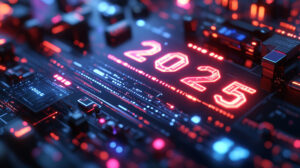Everyone’s heard of the cloud. But do you know what it is?
It’s likely you already use it in your personal life, perhaps to store digital photos and documents, or even for backing up your phone.
When you access something in the cloud it means you are accessing information or using an application that’s on someone else’s servers.
Typically, these are in huge buildings placed around the world. It means you can access anything from anywhere on any device.
It’s fast, easy, and secure.
When it comes to using the cloud for your business, what exactly does that mean?
Cloud computing is about moving all of your computing services – like your databases, your systems, and applications – to be stored in the cloud, rather than in-house on your own servers.
It can be a smart business decision. It’s a great way to:
• Reduce costs
• Make your IT infrastructure more reliable
• Scale your IT as your business grows
• Protect your data and keep it secure
But moving to the cloud can be complex. The biggest issue is the process of migration – of physically moving all your data from your in-house servers to a remote storage facility, without breaking something or losing data along the way.
It’s not a decision you should take lightly, and definitely not a move you should make without expert help.
With good planning and the right strategy in place, migrating to the cloud could be one of the best business decisions you make.
And that’s what this guide is for.
It’s a look at exactly how you start planning and strategizing for your business to move its IT infrastructure to the cloud. And because we really enjoy helping with this, we’ve also included a helpful checklist to keep you on track through your planning process.
Let’s get started.
What is a cloud migration strategy?
A cloud migration strategy is the plan your business should make to enable you to move your data and some applications from your on-site infrastructure to the cloud.
It will help you to prioritize and migrate the right data in the right order for the smoothest transfer, and the least disruption.
The first and most important question to ask: Is this the right thing to do at the right time?
Before you begin strategizing, you’ll need to decide if it’s the right time for your business to migrate to the cloud.
A trusted IT support partner will be able to help you to make that decision, based on a number of factors unique to your business. Here’s a quick look at some of the main benefits and challenges.
These are the benefits
Decreased hosting costs
You’ll no longer need to keep your in-house servers running and maintained. And there’s also no capital expenditure to consider, as cloud services are usually subscription based – no hardware to buy.
Better scalability
Cloud-based services give you the freedom to automatically scale your capacity as and when you need to. That means if your business grows rapidly, you won’t need to change your entire infrastructure to meet your new needs.
It also means that maintenance and updating can be carried out remotely, making it much faster to fix problems, which of course means less downtime.
Increased security
This is a huge priority for cloud service providers. Keeping your data safe is as crucial to their reputation as it is to yours. They offer greater security than you get from in-house servers, and they have additional measures in place to offer maximum security.
Environmentally conscious
While you’ll still have a carbon footprint, it’ll be reduced. That’s because you are only using the energy and resource that you need at the point you need it, unlike running your own servers 24/7.
Improved disaster recovery
This is vital for any business. While you should already have a solid disaster recovery plan in place, when you move to the cloud, the back-up and recovery solutions you benefit from are more cost effective and less time consuming.
These are the challenges
Downtime
Migration may take your servers down for a time. As well as the obvious implications, this has the potential to affect your applications’ performance if they’re not correctly backed-up.
Data loss
Your data is most vulnerable during the migration process. Extreme care and adequate measures must be taken to avoid lost data, or a breach.
Communication
Some of your older existing applications may struggle to communicate with newer cloud services. This means you may have to adapt some of your processes to fit in with your new cloud provider.
Initial planning
Now you’ve decided that migrating to the cloud is the best option for your business, you’ll need to start some preliminary planning. Before you can do this, it’s really important you understand your reasons for moving to the cloud, and the benefits you’re expecting to get from it.
It will also help if you have a basic understanding of your current infrastructure. This will allow you to plan for your cloud server requirements and prevents you from over or under spending.
Decide who is going to head up the entire migration process. This person should have a good understanding of it, so that they can take the lead on everything from planning, right through to completion.
Don’t delay bringing in expert help at this stage.
If you already have a trusted IT support partner, they should be able to manage the entire process. If you don’t, it should be a serious consideration at this stage. There is a lot that can go wrong during the migration process. It’s a good idea to have an expert team on hand to keep your data safe and your systems intact.
Making big decisions
Next, you’ll need to decide what level of cloud integration your business will need.
This might sound complicated, but remember, if you’ve created a good plan, you’ll already understand your cloud server requirements. Now is the time to make the right choices to suit your business.
There are two options:
Shallow integration
This option means you’ll move your on-site applications to the cloud, making limited changes to the servers. You essentially lift your applications and systems ‘as is’ and move them to the cloud as one. You may hear this being referred to as ‘lift and shift’.
Deep cloud integration
With this option you modify your applications during the process of migration, to take full advantage of the key cloud capabilities on offer. This may be relatively simple, or it may involve a more sophisticated modification.
Then you’ll need to decide if a single or multi cloud solution is best.
Choosing a single cloud provider makes for a simpler migration. There’s only one set of APIs (Application Programming Interfaces) to learn and it’s clear what’s on offer across the board.
However, the downside is that you’re locked in with just one provider. That means for any future migration you’re essentially starting the entire process again. It could also make it harder for you to negotiate terms, like pricing or service level agreements (SLAs).
A multi-cloud solution means you use two or more cloud providers. This effectively means you can take advantage of several different benefits at the same time.
But while a multi-cloud solution does give you more flexibility, and leverage when it comes to negotiating your terms, it does also mean that the efficiency of your application is linked to the performance of both of your providers.
The other alternative is to be cloud agnostic. This is where your application is built to be run using any cloud provider or even several providers at the same time. It gives you the ultimate flexibility in negotiations, but using some key capabilities becomes more difficult.
Don’t let these decisions hold you back. Your IT partner will recommend the best course of action, based on your business’s goals and complexity.
Implementing the migration
While you probably won’t be handling the physical migration yourself, you do need to plan how it will happen. Will you switch your entire system to your new cloud version all at once, or will you do it a little at a time?
There are pros and cons to each method, but realistically, moving it piece by piece allows you the opportunity to test those things are working as they should be, without risking downtime in the process. But it also means there will be a period where you’ll be working between two systems.
Moving everything in one go gives you a solid goal for migration, but it leaves you open to risks if something should break or go wrong along the way.
There is no right or wrong answer to this one. It will simply be a case of you deciding which is the biggest risk to your company, or how quickly you want to make the move to your new cloud system.
Whichever method you decide on, it should be part of your plan to have a target completion date for migration to be finalized.
Final review
Nothing can be declared a success without proof it works as anticipated.
Create a set of Key Performance Indicators (KPIs) that will help you to see exactly how well your new cloud-based system is performing. If you already use KPIs to measure your system and applications, they may need updating.
Your KPIs should not only measure success, but can also be a good indicator or pre-warning there’s a problem on the horizon.
Consider elements such as your staff’s experience of technology, performance, infrastructure, and business engagement. And don’t forget to set baseline metrics for each measurement. This is where you measure pre-migration performance so you can determine if post-migration performance is meeting your expectations.
Remember, as with the adoption of any new system, there will be a period of adjustment. It may take time for some of your people to get used to your new systems, and there may also be an element of troubleshooting before things are running as smoothly as you’d like. That means initially your KPIs may not look good, but after a settling-in period you should expect to see vast improvement.
Your cloud migration checklist
– Set out your expectations
– Assess your current infrastructure
– Understand your cloud server requirements
– Choose someone to lead the project
– Seek expert assistance
– Decide on your level of cloud integration (shallow or deep)
– Choose between single and multi-cloud solutions
– Decide whether cloud-agnostic is a better option for your business
– Decide whether to migrate in stages or all at once
– Weigh up the pros and cons for your business
– Set a firm completion date
– Create a set of KPIs that will allow you to measure your new system
– Update any old KPIs to reflect your new system
– Set baseline metrics for each measurement
– Account for an adjustment period
Would you like to talk this through with one of our cloud migration experts? Book a 15-minute no-obligation exploratory video call with our IT strategist Kellen Cowan.